When I first received my six classroom iPads, I struggled with having them standing in a plastic bin for the first few weeks. The problem was, every time a couple of the iPads were pulled out, the entire bin tipped over, spilling the others.
A colleague of mine made an amazing suggestion that has worked brilliantly in my room ever since!
This plastic dish drying rack from the dollar store is an absolutely PERFECT storage solution for my classroom iPads, even with the chunky protective cases! I created groups for my iPads and set them up with customized, numbered wallpapers on the lock screen that match the numbered tabs attached to the side. I placed my students into groups so that I could tailor the apps on each device to the needs of that particular group, and they could easily tell at a glance whether their iPad was available for use at any given time in the day.
This also works perfectly with Chromebooks!
A colleague of mine made an amazing suggestion that has worked brilliantly in my room ever since!
This plastic dish drying rack from the dollar store is an absolutely PERFECT storage solution for my classroom iPads, even with the chunky protective cases! I created groups for my iPads and set them up with customized, numbered wallpapers on the lock screen that match the numbered tabs attached to the side. I placed my students into groups so that I could tailor the apps on each device to the needs of that particular group, and they could easily tell at a glance whether their iPad was available for use at any given time in the day.
This also works perfectly with Chromebooks!
You can grab a set of iPad or Chromebook rules in my TpT store by clicking the image below:
Find more great technology resources, including super websites and apps for your iPads, on this Pinterest board:
Pin this post:
Until next time,
Like the iPad wallpaper images I've used? Grab a set of 40 for your classroom iPads here:
You might also be interested in the awesome app that I'm sharing in this blog post:
Pin this post:
Until next time,
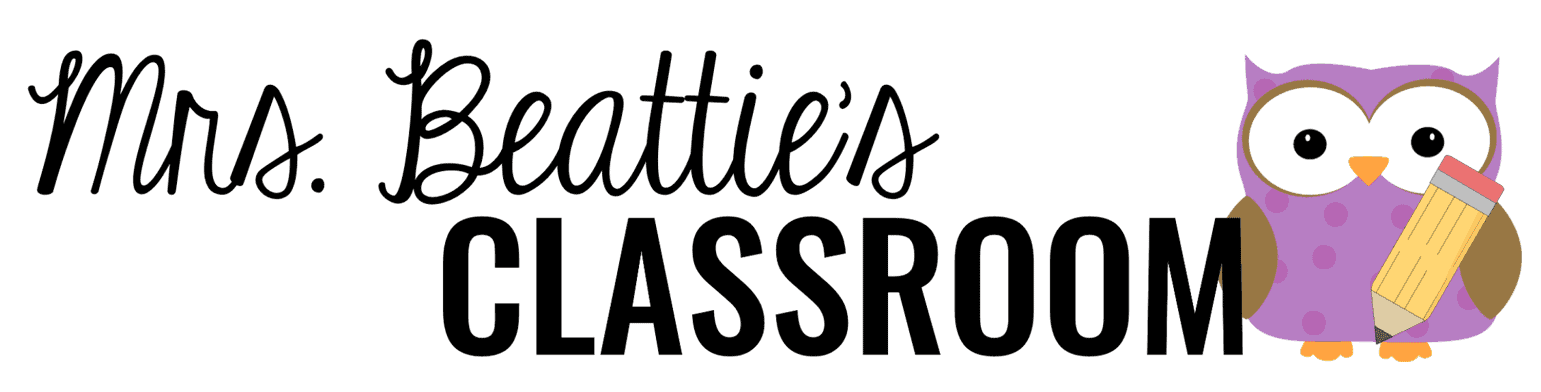




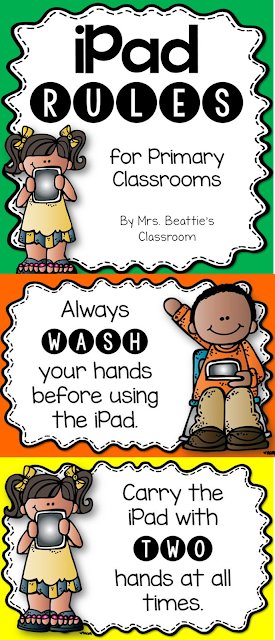



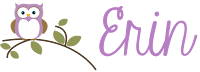


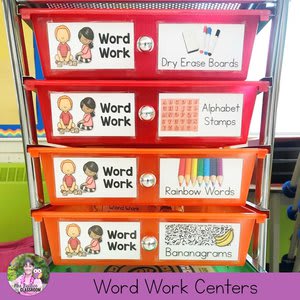
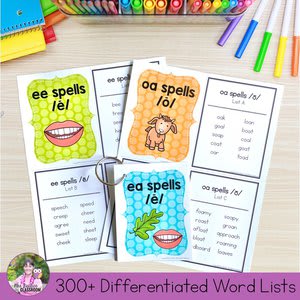




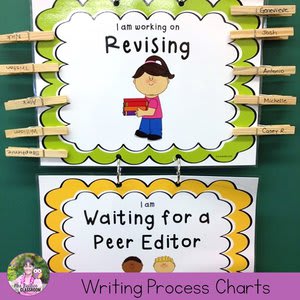






.png)



Where did you get your ipad lock screen? Love those!
ReplyDeleteI made them, Martha! Perhaps I'll add them to my TpT store some time. :)
DeleteThanks for stopping by!
Erin
Hi Martha!
DeleteI've finally gotten around to publishing the images for the iPad lock screen and home screen! You can find them here: http://bit.ly/2jvCnPG
Erin
I would love it if they were available in your store! I'd buy them today!
ReplyDeleteHi there! I'm guessing that you are referring to the screen savers? I'll see what I can do! :)
DeleteThanks for stopping by!
Erin
Hi there!
DeleteI've finally gotten around to publishing the images for the iPad lock screen and home screen! You can find them here: http://bit.ly/2jvCnPG
Erin