This year I discovered a FREE app that is going to take your center time to the next level!
(Please note that I am in no way affiliated with the Seesaw company, I just LOVE using this resource in my classroom!)
In my classroom, I have a large variety of word work activities and many are very hands-on. My students use our spelling pattern of the week to build words using Bananagrams, word chunk magnets, and stamps among others. When I first implemented these centers they all included a tracking sheet for my students to record the words they had built during class time, but this always felt like a make-work project for me. Why should they have to write the words they build? I have plenty of other centers that require writing the words, and sometimes children just need a break from that. Not to mention the extra photocopying and marking the paperwork requires!
The app is SO easy to use that even my second graders can do this independently! They can take photographs, record voice data, draw on their image to further explain their thinking, record video, and so much more!
The control I have over the content that is added is also amazing! Just a few of the things I can do with this are:
- sort the student submissions (or have the students sort them!) into subject folders
- put an approval step in place so that I see all posts BEFORE they are filed away
- allow students access (or limit it) to being able to see each other's work
- choose whether or not to give parents access to their child's portfolio
- flag specific pieces of student work for easy retrieval later on - perfect for pulling up specific work samples during parent conferences!
If I choose to allow my students access to each other's work the feed is very similar to Facebook - they can like or comment on posts!
The Seesaw website itself has a HUGE number of support documents to help you get started. To learn more and grab the free app, click the image below.
Read more detailed instructions for using Seesaw in this post:
If you're interested in taking a closer look at my Word Work Activities (my #1 best-selling resource!) and Differentiated Word Lists, you can read all about them in THIS blog post or take a closer look at them in my Teachers Pay Teachers store here:
If you're interested in taking a closer look at my Word Work Activities (my #1 best-selling resource!) and Differentiated Word Lists, you can read all about them in THIS blog post or take a closer look at them in my Teachers Pay Teachers store here:
I now have some resources that are specifically created to be used with Seesaw! Take a look at all of them here:
If you are new to Teachers Pay Teachers (my all-time favorite site for teaching resources!), you can set up a free account here!
You might also be interested in this blog post:
Find more tips and resources for using technology in your classroom on this Pinterest board:
Be sure to pin this post if you've enjoyed it!
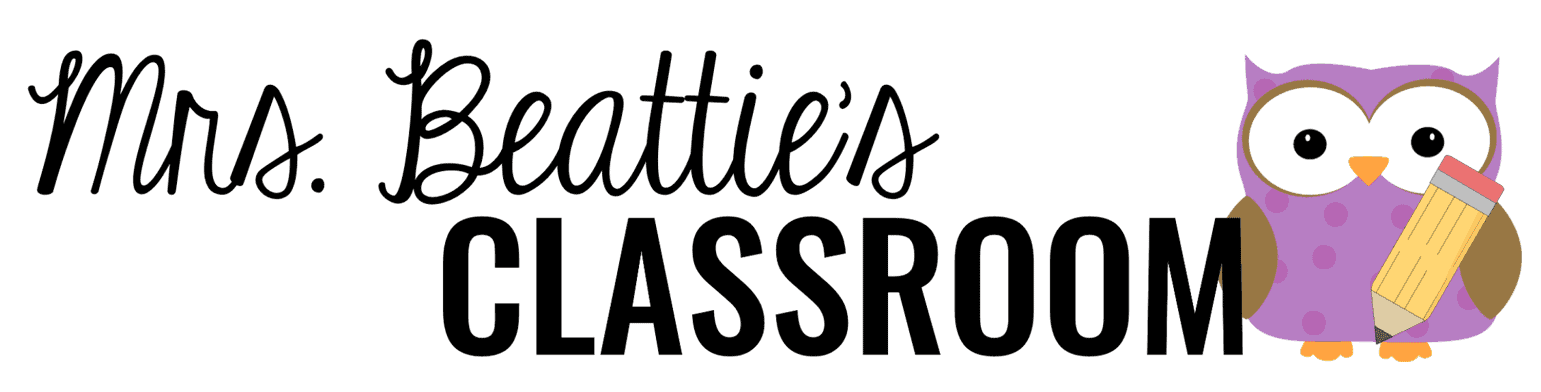



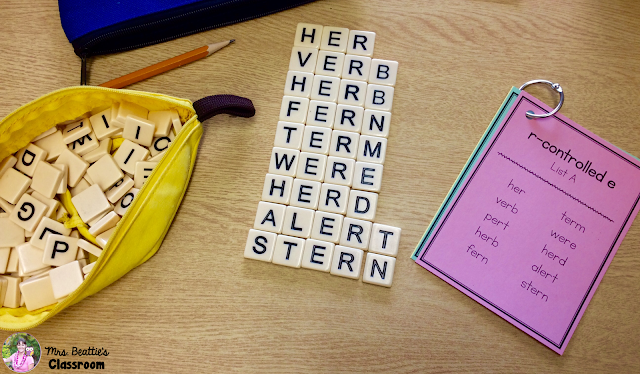


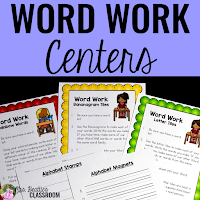








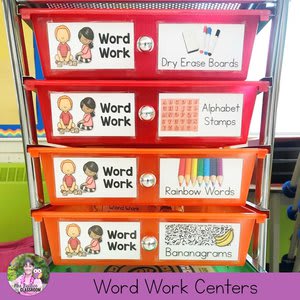
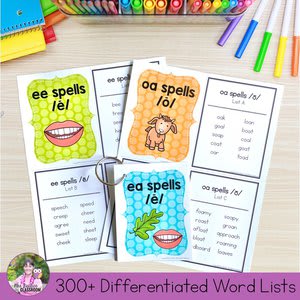




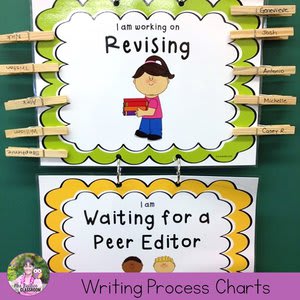






.png)



What do you do when children don’t work independently?
ReplyDeleteHi Lisa!
DeleteThanks for stopping by. I spend a LOT of time at the beginning of the school year training my students to work independently with these centers. They know exactly what it looks like and sounds like during this time. I've also provided lots of choice with these word work activities and that is a very powerful motivator. You might be interested in learning more about my word work time in this post: https://www.mrsbeattiesclassroom.com/2013/11/differentiate-word-work-engage-students.html
Best,
Erin
How many iPads do you have on your class? I have one so I'm wondering if that would be realistic to share one to document? As each student needs to log into His/her account?
ReplyDeleteHi Leeanne,
DeleteWhen I wrote this post I had six iPads in my classroom. It would be possible to use one to document, but it could take a little more time. If you're documenting centers then it is likely that not all students are working on the same thing and needing to capture their work with Seesaw. Others may have been working on a paper-and-pencil task. It is very easy to switch from one student to another in the Seesaw app.
Hope that helps!
Erin