The preference for either paper or digital storage seems to be a very personal one, and people are passionate about it! (Can you believe that?!) Chances are, if you are of the, ahem, older generation of teachers, you're hanging on to that filing cabinet for dear life. That's okay. It really is. But regardless of which side of this argument you fall on, I want you to consider a few things for me.
Paper. You can touch it. You can smell it. (Oh, that smell of freshly photocopied paper...) You can put it down in the staff room and never see it again. 😕 Been there, done that.
Paper is usually convenient. I still have a few files of tried-and-true worksheets and seasonal activities that I've collected over my 19 years in the classroom. I know EXACTLY where to find them when I need them. That's great when I'm planning in my classroom. From home, not so handy.
Every once in a while, the school photocopier decides that it is going to eat my master copy. It pulls it in at an awkward angle and makes an accordion out of it. Dang! Score one for the recycling bin.
Every once in a while, the school photocopier decides that it is going to eat my master copy. It pulls it in at an awkward angle and makes an accordion out of it. Dang! Score one for the recycling bin.
Consider that your filing cabinet actually has a lot of potential to serve as storage for many other things in your classroom besides paper. But first, you need to tackle that paper obsession:
- Open the top drawer and pull out the first file folder.
- Take a deep breath and open it up.
- Do you recognize this?
- If you don't, that's your sign to pitch it. Pull that recycling bin a little closer. That's it.
- If you DO recognize the pages inside, ask yourself whether or not you'll really ever use them again.
- If you won't, snag a two-pointer in that blue box and move on.
- If you WILL use it again, place it in a SCAN pile. (More about that in a sec.)
- Continue this process through all the files you've been hanging on to.
- Step back and take a look at your progress. Doesn't it feel great to purge?!
Okay. Digital. You have a pile of pages now sitting in a SCAN pile. You have a few different options here. No matter which method you choose for scanning, the ultimate result is the same - a digital file of the pages you were hoarding keeping for future use.
Printer-Scanner: Chances are you have a small printer in your home that very likely has a scanner built-in. You could scan each of your "keep" pages using this, but it will take some time since every page will have to be done separately.
App: There are actually many scanning apps available for your portable device or tablet. Many of them are free! Using this method, you are basically taking a photo of each worksheet page and converting this into a PDF format which can be stored on your computer or in your cloud. Again, this will be time-consuming because every page will have to be captured separately.
Photocopier: Most photocopiers now have the capability of connecting to the internet and sending emails. My favorite way to digitize my files is to send a whole package of papers into the top feed of the copier using the "Scan" function, and then simply emailing the file to myself. This is by far the fastest way of accomplishing your task.
Now that your files are digital you can store them on your computer, an online cloud such as Google Drive or Dropbox, or even on a flash drive or external hard drive.
Is this foolproof? Sadly, no.
Is this foolproof? Sadly, no.
But it IS convenient! I love having digital files in my Google Drive. I can access them from any computer no matter where in the world I happen to be!
Please, heed this one piece of advice... keep more than one copy of your digital files. You never know when something will go wrong with your computer or files. Always be sure to save them in more than one location.
If you're really serious about going digital, you might be ready to also ditch the paper mark book using my favorite app, iDoceo, or start storing student work digitally using SeeSaw:
or be willing to take the plunge with online lesson planning. (I have a 6-month free code for Planbook for you in this post:)
You will also find a ton of great technology tips, tricks, and resources on this Pinterest board:
Please, heed this one piece of advice... keep more than one copy of your digital files. You never know when something will go wrong with your computer or files. Always be sure to save them in more than one location.
If you're really serious about going digital, you might be ready to also ditch the paper mark book using my favorite app, iDoceo, or start storing student work digitally using SeeSaw:
or be willing to take the plunge with online lesson planning. (I have a 6-month free code for Planbook for you in this post:)
You will also find a ton of great technology tips, tricks, and resources on this Pinterest board:
Pin it:
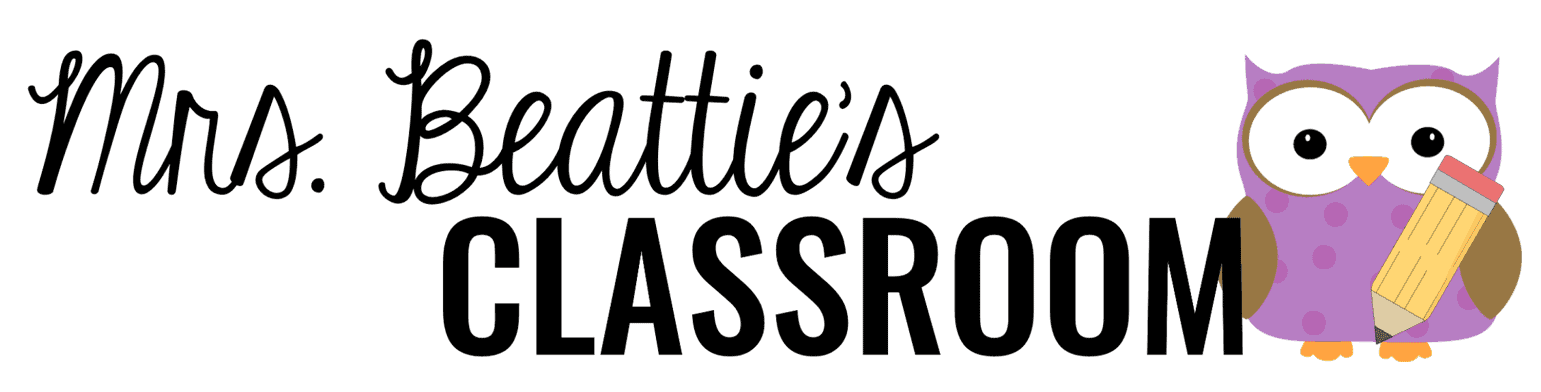










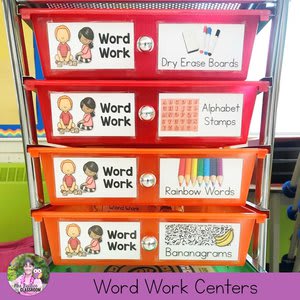
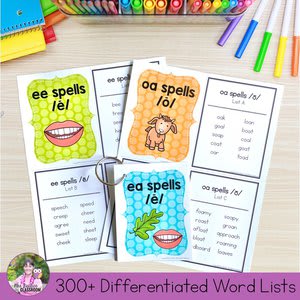




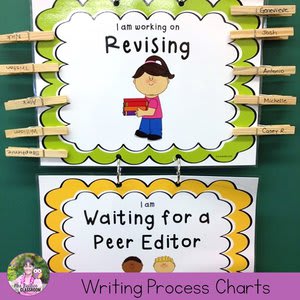





.png)




No comments
Connect with me!! I love reading your comments and will respond as soon as I can!
Note: Only a member of this blog may post a comment.